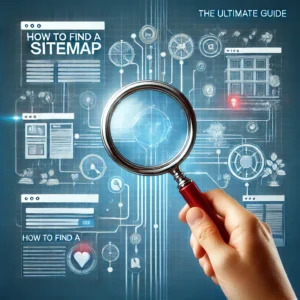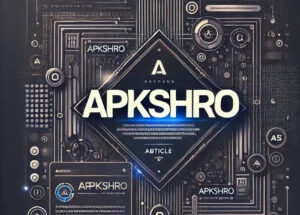How to Find a Sitemap: The Ultimate Guide

Outline
- Introduction
- Importance of a sitemap
- How it helps in SEO and website navigation
- What Is a Sitemap?
- Definition and purpose
- Types of sitemaps
- Why You Need a Sitemap
- SEO benefits
- User experience enhancement
- Indexing efficiency
- Types of Sitemaps
- XML Sitemaps
- HTML Sitemaps
- Image Sitemaps
- Video Sitemaps
- How to Find a Sitemap on Any Website
- Using the robots.txt file
- Checking common sitemap URLs
- Searching Google Search Console
- Using online sitemap checker tools
- Checking the robots.txt File
- What is robots.txt?
- How to find a sitemap URL in robots.txt
- Common Sitemap URLs to Check
- /sitemap.xml
- /sitemap_index.xml
- /sitemap.txt
- Using Google Search Console
- Submitting a sitemap
- Finding the sitemap of your own website
- Using Online Tools to Locate a Sitemap
- Free vs. paid tools
- How to use them effectively
- Manually Searching for a Sitemap
- Inspecting source code
- Checking meta tags
- How to Generate a Sitemap for Your Website
- Using WordPress plugins
- Using online sitemap generators
- Creating manually
- Submitting Your Sitemap to Search Engines
- Google Search Console
- Bing Webmaster Tools
- Common Sitemap Errors and Fixes
- Sitemap format issues
- Excluded pages
- Submission errors
- Best Practices for Sitemap Optimization
- Keeping it updated
- Prioritizing essential pages
- Removing broken links
- Conclusion
- Recap of key points
- Encouragement to check and optimize sitemaps regularly
- FAQs
- What is the difference between XML and HTML sitemaps?
- How often should I update my sitemap?
- Can a website have multiple sitemaps?
- What happens if I don’t have a sitemap?
- How do I remove outdated links from my sitemap?
How to Find a Sitemap: The Ultimate Guide
Introduction
Have you ever wondered how search engines find and organize your website’s pages? The secret lies in the sitemap! Whether you’re an SEO expert, a webmaster, or just curious, knowing how to find and use sitemaps can significantly impact your website’s search rankings and user experience.
In this guide, we’ll explore everything you need to know about sitemaps—how to find them, why they matter, and how to optimize them for search engines.
What Is a Sitemap?
A sitemap is a file that lists all important pages of a website to help search engines crawl and index them efficiently. Think of it as a roadmap for search engines, ensuring they don’t miss any crucial content.
Types of Sitemaps
- XML Sitemaps – Designed for search engines, listing URLs in a structured format.
- HTML Sitemaps – Created for users to navigate websites easily.
- Image Sitemaps – Helps Google index images on a website.
- Video Sitemaps – Ensures videos appear in search results.
Why You Need a Sitemap
- Boosts SEO: Ensures all pages are indexed properly.
- Enhances user experience: Helps users navigate easily.
- Improves indexing efficiency: Speeds up the search engine crawling process.
How to Find a Sitemap on Any Website
1. Checking the robots.txt File
The robots.txt file often contains the sitemap link. To find it:
- Go to
www.example.com/robots.txt - Look for a line like:
Sitemap: https://www.example.com/sitemap.xml
2. Common Sitemap URLs to Check
Most websites follow a standard format for their sitemap URL:
/sitemap.xml/sitemap_index.xml/sitemap.txt
3. Using Google Search Console
If you own the website, log in to Google Search Console and check the “Sitemaps” section.
4. Using Online Tools
Several free tools can locate a sitemap for any website, such as:
- XML Sitemap Finder
- Screaming Frog SEO Spider
5. Manually Searching for a Sitemap
- Right-click on a webpage and select “View Page Source.”
- Search for “sitemap” in the HTML code.
How to Generate a Sitemap for Your Website
If you don’t have a sitemap, create one using:
- WordPress plugins (Yoast SEO, RankMath)
- Online generators (XML-Sitemaps.com)
- Manual creation (following XML standards)
Submitting Your Sitemap to Search Engines
- Google Search Console: Add your sitemap under “Sitemaps.”
- Bing Webmaster Tools: Submit it in the “Sitemap” section.
Common Sitemap Errors and Fixes
- Incorrect format: Ensure the file follows XML standards.
- Excluded pages: Make sure all important pages are included.
- Broken links: Regularly update your sitemap.
Best Practices for Sitemap Optimization
- Keep it updated: Add new pages regularly.
- Prioritize essential pages: Exclude unnecessary URLs.
- Avoid errors: Test your sitemap frequently.
Conclusion
A well-structured sitemap is a crucial tool for SEO and website management. By learning how to find, generate, and optimize sitemaps, you ensure search engines properly index your site, improving visibility and user experience.
FAQs
1. What is the difference between XML and HTML sitemaps?
XML sitemaps are for search engines, while HTML sitemaps help users navigate a website.
2. How often should I update my sitemap?
Update your sitemap whenever you add or remove pages from your site.
3. Can a website have multiple sitemaps?
Yes! Large websites often have separate sitemaps for pages, images, and videos.
4. What happens if I don’t have a sitemap?
Search engines might not index all your pages, leading to lower visibility.
5. How do I remove outdated links from my sitemap?
Manually update your sitemap file or use an automated plugin.
Please don’t forget to leave a review.
Explore more by joining me on Patreon.